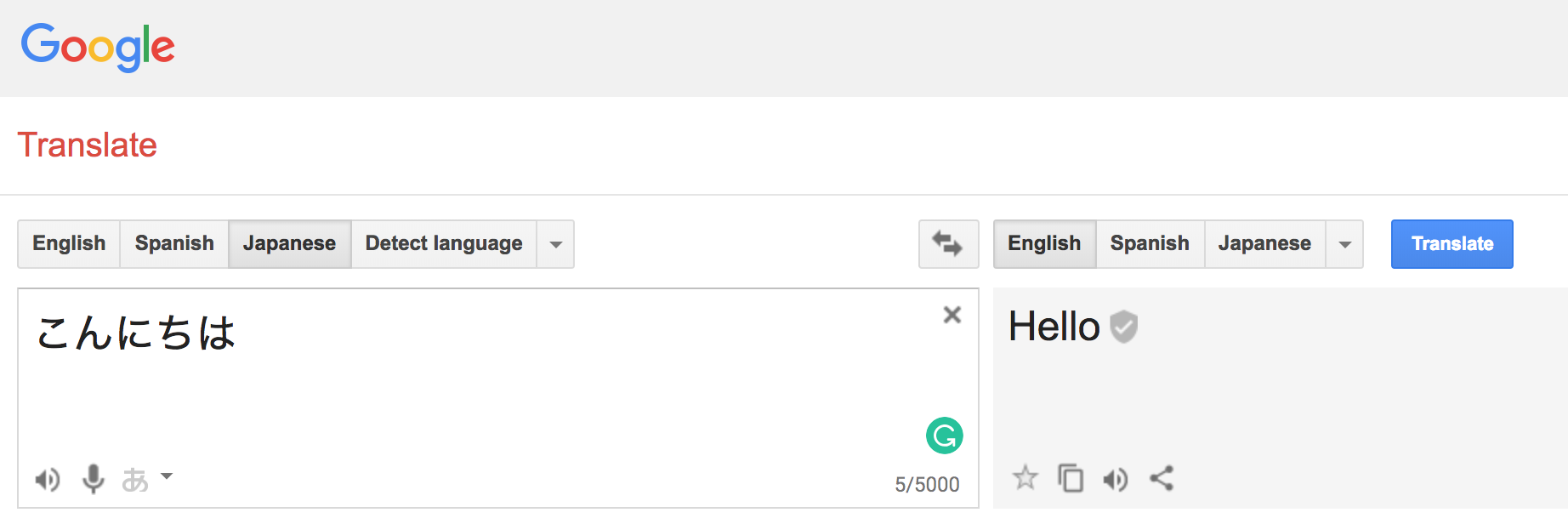This post is also available in:



Must-Have Travel Apps that will help you get by in Foreign Countries
One of the difficult things about traveling in foreign countries is “the language barrier”, am I right? The Japanese language might be very difficult for foreigners because we have 3 types of letters: Hiragana, Katakana (48 letters each) and Kanji (countless, hopeless…). In addition, Kanji characters usually have more than one way to be pronounced, which makes this language more difficult to learn.
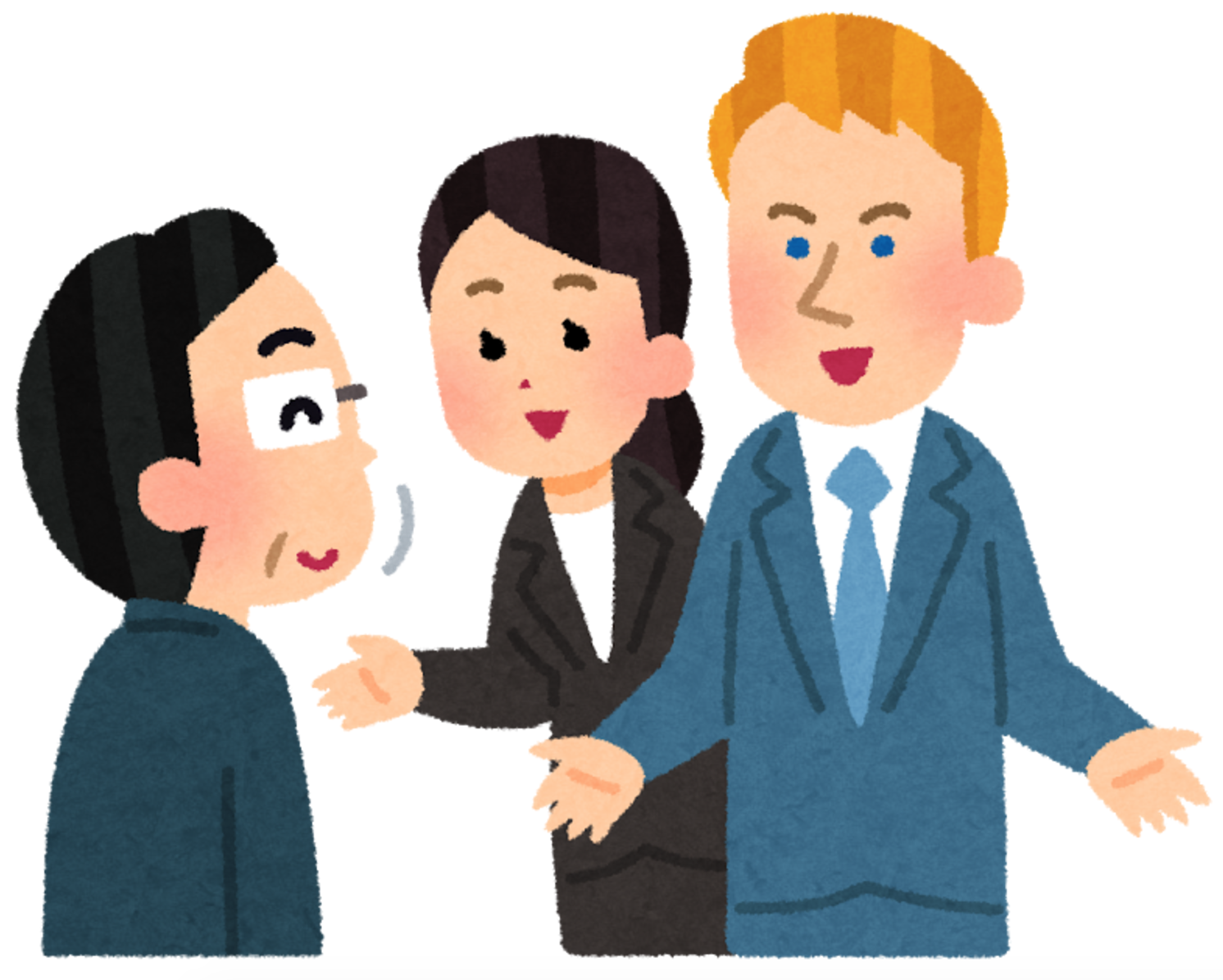 (Reference: http://www.irasutoya.com/)
(Reference: http://www.irasutoya.com/)
However, we have had tons of convenient translation tools that came about recently. Now it is easy because you can just type or speak into the microphone of your Smartphone to translate the sentences or phrases. There are also many kinds of translation software that translates sentences automatically which can also depict inaccurate sentences of our native languages immediately.
No matter how weird the translated sentences sound, I think we can get closer to the unknown foreign languages compared to 10 or 20 years ago. We can communicate easier because of these convenient tools – the language barrier is getting lower as time passes. With such convenient translation tools, I would like to introduce some convenient free translation apps that are available for your smartphones because using these functions can make communicating more convenient while traveling.
✦ Google Translate
Google Translate is a free multilingual translation service provided by Google.
The mobile version of Google Translate is of course available. In addition, functions such as conversation mode, offline translation, camera, and handwriting are featured only through the mobile version. Google translate is a very common app worldwide, corresponding with many languages, and so it is an easy tool to use. With conversation mode, you can talk to your phone with your mother language, and this app can be your interpreter with your companion. In camera mode, you just hold up your Smartphone camera to the word or text you would like to translate. The app will automatically translate and show you the sentences in the language you select on your phone. It’s good for reading the signboards on the street, and seeing the prices and products in the supermarket or department stores.
 (Reference: https://play.google.com/store/apps/)
(Reference: https://play.google.com/store/apps/)
✦ LINE Translation
LINE is becoming a very common app among so many people in the world. It’s a good and useful communication tool especially for younger generations. We can send messages very fast and have group conversations easily, so it can be much more useful and faster than sending the same messages through email. LINE also has a translation function. The way of using it is very easy. You just have to invite LINE Translation to your friend (Official Account => LINE Services). Then you can send some sentences to the account and it will give you back the translated sentences. The group conversation is also available using this.
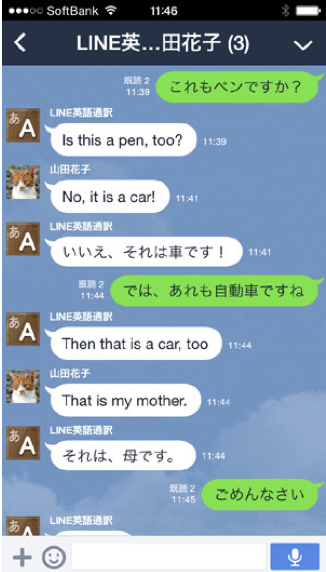 (Reference: http://line-howtouse.net/p)
(Reference: http://line-howtouse.net/p)
They are not just translation tools, but they are popular communication tools. I hope you enjoy your stay in Japan using these convenient apps.
Rumiko
Japan