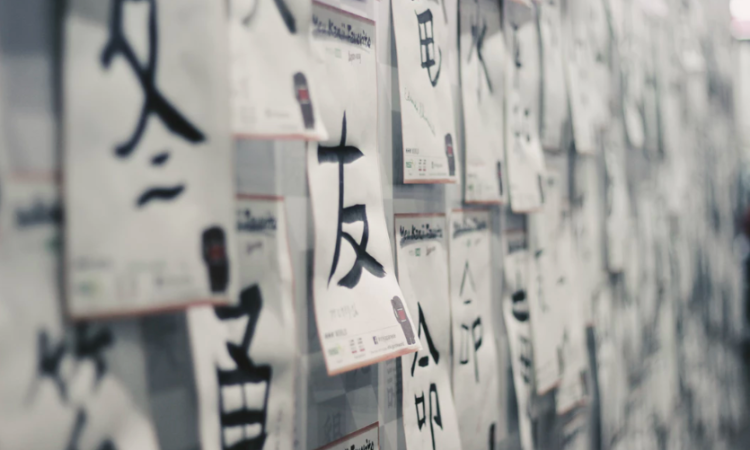In this article, we show you the final procedure for registering with Yuucho internet banking. You can now confirm your registration with a letter of verification sent from Yuucho Bank! Click here for part 1.

Yuucho Direct’s Letter of Verification from Japan Post Bank

A green letter of verification will be sent to your address after your registration for Yuucho internet banking service is approved. This provides you with a log-in number and a password.
- パスワード (Password): 6 digits
- お客さま番号 (log-in number): 0000 – 0000 – 00000
Step 1: Visit Yuucho’s Website

Please click HERE and select [ ログイン ] then enter the password shown in the letter and your created account name.
Step 2:
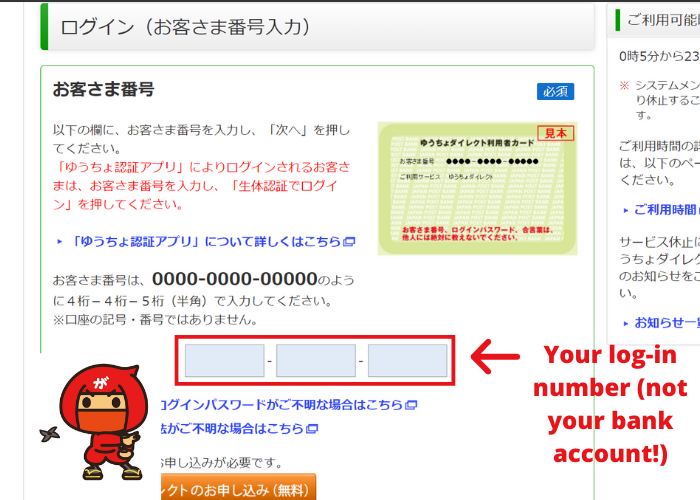
Please enter your log-in nụmber (0000 – 0000 – 00000) -> [ 次へ ]
Note that you are not required to enter you bank account number in this section!
Step 3:
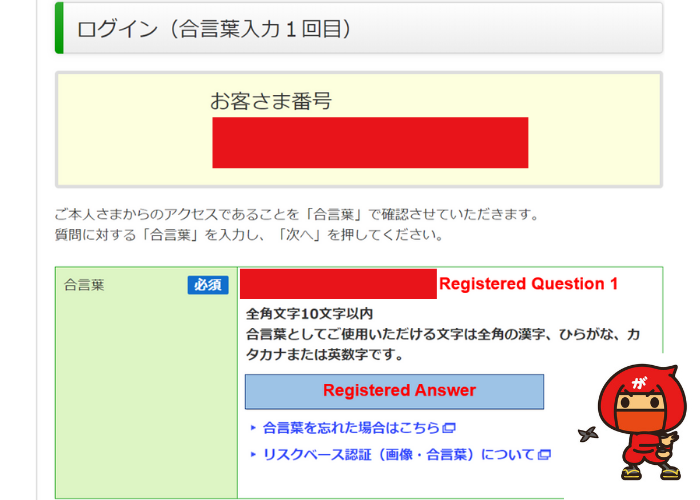

Please answer the two questions in the 2 Step Verification to prevent hacking. These are the questions you created in part I. -> [ 次へ ]
Step 4: Enter Your Password -> [ ログイン ]
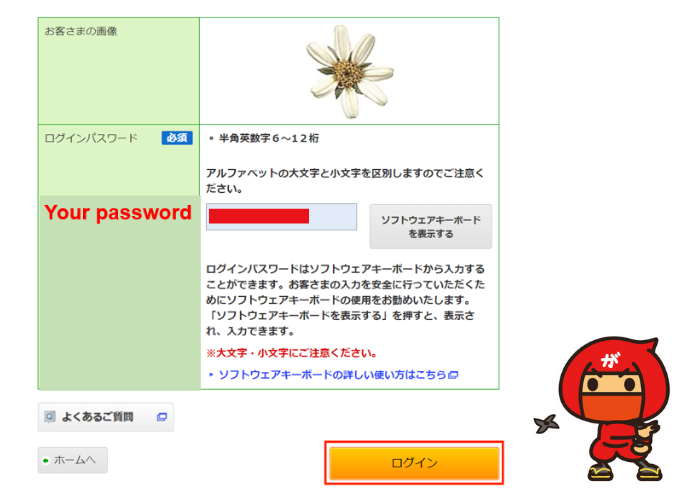
Then please scroll down and click the button [ ダイレクトトップ ]
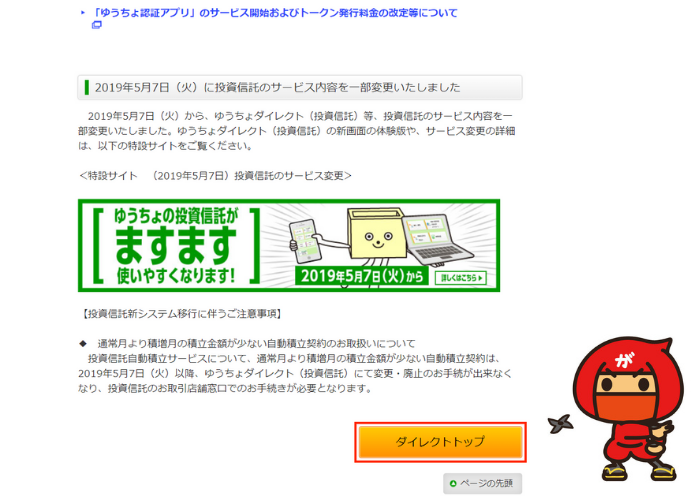
Next, please click [ 制限解除 ]

Step 5. Enter 6 Digits on the Letter You Received
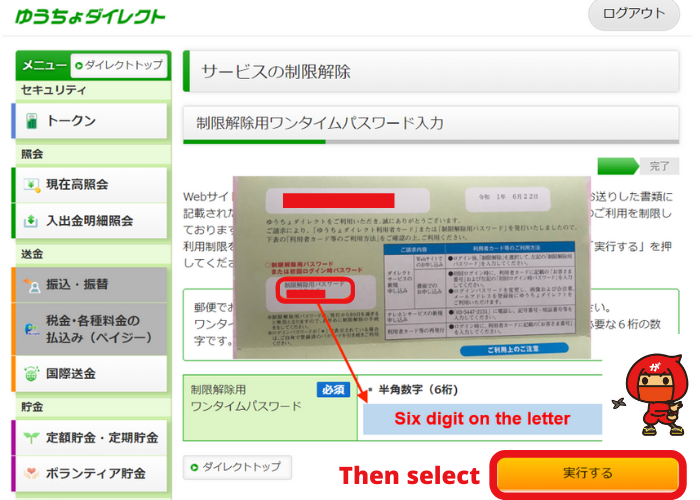
Then click [ 実行する ]
Choose [ 次へ ] ! Of course! We are done! Congratulations! Now, your Yuucho Direct account is ready.
Ready to Register Japan Post Bank Online
Check out the first part here.
The Guidable team hopes that you found this article a helpful piece of information! Please share it with your family and friends in Japan. Thank you for supporting us. After all, through all of our activities, we aim for a better life for foreigners in Japan! So, stay tuned and follow us!
Yuucho: How to Register For Japan Post Bank Online(Part I)