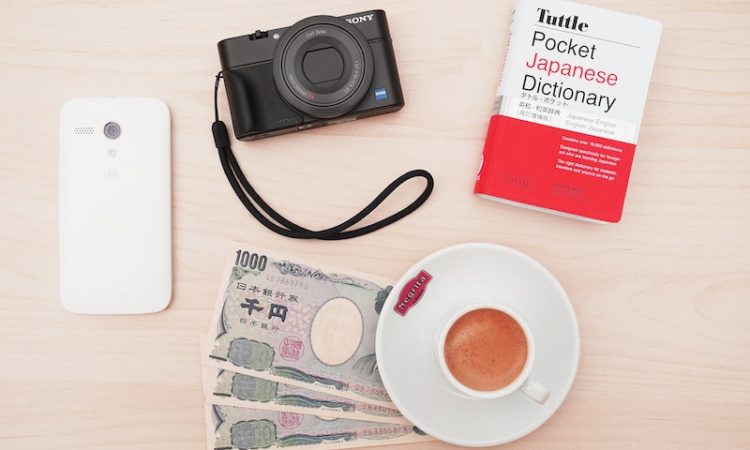Smartphones and SNS are vital tools for modern people. For most people in Japan, LINE is the go-to tool for communication, rather than other SNS such as Facebook or Whatsapp. Since LINE is so commonly spread, you will most likely encounter situations where it is necessary to have an account. Many part time workers will utilize LINE group messaging to coordinate shifts and make announcements. Your Japanese date may prefer exchanging LINE ID’s rather than mobile numbers. Read on to find out how to set up an account, as well as the various functions of the app.
Setting up an account
Download the app onto a smartphone or tablet via Apple store or Google Play. Launch the app, and click on create new account. You will need a Japan-based mobile number to proceed. They will send a confirmation number to your phone; verify by entering the 4 digit code being sent to you. You will then get to enter your name. Unlike Facebook, it is common not to enter your full name for privacy reasons; however, make sure it is identifiable as you. You can change this later if you wish. Next, choose your friends settings; if you allow friends to be added automatically, this will add all the people in your phone’s address book that have LINE accounts. Similarly, if you allow the option below, this allows others to add you through your phone number. The next few steps (age verification, email address..etc), are not mandatory, however, verifying that you are above 18 allows you to search people with their ID.
Other Functions of LINE
Now that you are set up, it is time to explore the features.
You can add friends by tapping on the “+” in the friends list. You can scan your friends’ QR codes (and vice versa), or search their ID (if they have allowed it). If you are in a group and need to add multiple people at once, the “shake” function might be useful; tap on the icon, then shake your device to make yourself visible to devices around you.
Aside from chatting and calling, you can also post content on your timeline which are viewable to all your friends. You can like, comment, and share just like Facebook wall posts.
One of the most fun aspects of LINE are the various stickers, or “stamps” that you can send to each other. They can be downloaded from the Stamp shops within the app. Some promotional stamps are free (for a limited period), usually with the condition that you become friends with the official LINE account. For others, you need to purchase them with LINE coins. Coins can be charged through Settings → Coin → Charge.
These are just the basic features of the app, so you should explore the app in detail once you get started. You will find that it can be very useful in social situations, and may even get you discounts and coupons for adding certain shops’ official LINE accounts.
Mofko
Japan